There is a whole host of content creation tools available for users online. With so many tools out there, it can be hard to find the perfect content creation tool for you. Here is a handy guide to the best tools available in 2021, their unique features and strengths.
Categories:
- Best Collaborative Content Creation Tools
- Best Tools For Visual Content And Design
- Best Tools To Keep Your Assets Organized
- Best Tools For Writing Better
Best Collaborative Content Creation Tools
Needless to say, content creation these days is a highly involved and collaborative process. Content writers, editors, designers, managers and other stakeholders all work together in various capacities to create and publish content. The content workflow is getting increasingly complex and specialized tools and software are the need of the hour.
1. Narrato Workspace 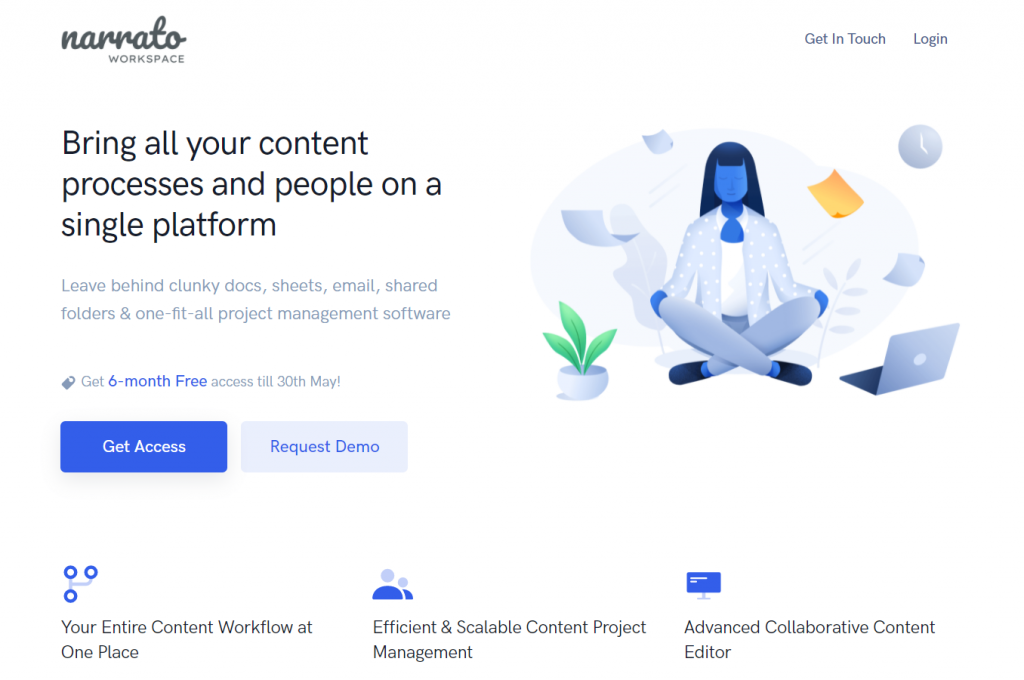
Narrato Workspace is a content workflow and project management platform that content teams, businesses and marketing agencies can use to consolidate and organize their content operations and teams on one platform.
You can use Narrato workspace to:
- Manage small to large writer and editor teams
- Organize work under projects and folders (with tons of time- saving filtering and bulk action options on multiple items)
- Assign and track content progress, and plan content creation using content calendar
- Manage content workflow using assignments to team members, deadlines and workflow statuses
- Deliver work to your clients and allow them to share feedback in a structured way
- Maintain a guidelines and brand assets repository (Guidelines tab under Projects allows that)
It borrows many concepts from Google docs, allowing in-line comments, sharing, and formatting. But the crowning glory of their content editor is the editor’s grammar, readability and content structuring suggestions. They also have a built-in plagiarism checker and some nice integrations for sourcing images/graphics (like Canva, Pixabay, Pexels and Unsplash).
Asana-like “My Tasks” tab allows writers to see their writing tasks in a priority list.
The workspace app is currently free for 6 months and requires credits for plagiarism checks.
2. Google Jamboard
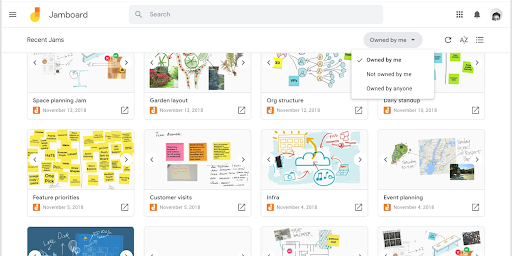
Jamboard is both an app and a piece of hardware. As an app, team members can access a board across the world. It allows for real-time collaboration, and you can access the interactive canvas on a mobile, tablet, or via your web browser.
You can use the hardware screen in an office or teaching environment. It is a 55-inch 4k display screen. With only a single cable and a portable stand, it is easy to move around as needed.
However, while You can access the app relatively cheaply via Google Workspace monthly accounts, the Jamboard screen is costly with prices around $5,000, with an additional annual support fee of $600 a year.
If you use apps like GoogleDrive or Gmail, then the Jamboard will feel intuitive to use. It allows you to drag and drop docs, sheets, and slides from other Google projects. You can also drop photos from your Google Drive onto the Jamboard quickly.
3. miro

miro is the online collaborative whiteboard platform to bring teams together, anytime, anywhere. The big selling point of miro is the flexibility it offers. You can use miro with various templates to get you started.
The random word brainstorming is brilliant for generating ideas with students, whereas the customer journey map helps order out a step-by-step process.
Another handy tool that miro offers, allows you the freedom to use real-life whiteboards and then convert them into a digital format via stickies capture. Stickies capture will enable you to photograph any handwritten post-it note to arrange on your digital miro whiteboard.
miro also offers handy integration with commonly used productivity apps such as Zoom, Tello, Slack, and JIRA.
Small teams can access miro for as little as $8 a month per user. If you are working with a large group, then the Business or Enterprise model may be a better option. Business packages start at $16 a month per user, billed annually.
4. Slack

Slack is primarily a project messaging software. It does not have the same capacity as miro and Google Jamboard for drawing and more freestyle brainstorming sessions.
The advantage of Slack, though, is that you can modify it by installing add-on apps.
Sketchboard is an app that will allow you to have real-time sketch sessions with teammates on Slack. You can use over 400 ready-made sketch shapes to quickly communicate your structural or diagram ideas with your teammates.
Slack is fantastic for tracking project progress and is helpful if you are working on multiple projects with any team, as you can collate discussions within the whiteboard.
Slack’s standard plans are competitively priced. The standard plans begin from $6.67 per active user per month billed annually. If you pay monthly, it costs $8 per active user per month.
5. Hugo
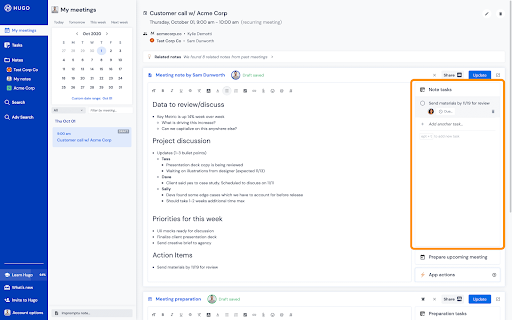
If you are working with a small team, then Hugo is unbeatable when it comes to value. The basic plan allows ten users to collaborate on unlimited tasks.
The Pro account is $6 per user per month, and you can have an unlimited amount of users on this platform.
Hugo’s reputation speaks for itself with many high-profile users, including Spotify, Netflix, and Adobe.
Hugo’s greatest strength is its interconnectivity. It allows you to bring notes and ideas that sit on multiple platforms, all under one banner. The design is beneficial if different departments or classes use various content creation tools and software.
The drawback of Hugo is that it is not as easy to navigate as more popular whiteboard apps.
Best Tools For Visual Content And Design
Without visual content, your content marketing strategy is incomplete and missing the edge. Here are some great tools you can use for creating visual content.
6. Vectornator
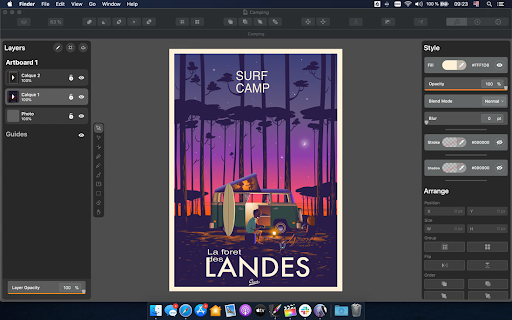
Vectornator leads the way with graphic design software. The easy-to-use software empowers you to create detailed illustrations, mock-ups, and beautiful lettering. The software’s strength is its accessibility. The robust design tools can help anyone to create professional-looking visual content.
Leading brands like Apple and Disney use the UI design tools on Vectornator. This popularity demonstrates how reliable and stylish they are. Some brilliant reviews back this up on the Apple App Store.
Vectonator is free to download and use, but is currently only available on iOS systems.
7. Write-On Video

Write-on Video is an all-in-one video editing tool. Before filming, the app allows you to plan your video with storyboard features and video outlines. It also helps you gather your assets into one place in preparation for the creation process.
Video marketing has been gaining popularity. So, this tool can come in handy for you that want to cut through the digital noise with stunning yet easy-to-create videos.
You can then edit the video with:
- Stickers
- Captions and subtitles
- Animated stickers
- Animated titles
- Customized animated stickers
- Auto-captions
- Filters
- Transition effects
- Video speed controller
Write-on Video is available for free on iOS, Android and Windows.
8. Canva
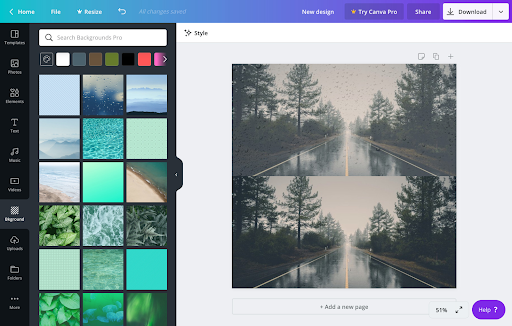
Canva is a design software system that relies on professional-looking templates. The app is straightforward to use. For instance, you can access the background remover with just one click.
There are also tons of templates you can repurpose to your own liking to create clickable thumbnails for your video content. One of the must-do actions on the latest video marketing checklist is to add a customizable thumbnail, and Canva provides a hassle-free, quick solution for that.
However, while Canva does give a professional finish, your designs are unlikely to look unique. The templates are easy to tweak, but if you want to make individual designs, use another program.
There are two options for pricing—Canva Free and Cava Premium, with prices beginning at $9.99 per user per month.
9. Flyerwiz
Flyerwiz is a flyer maker app that provides a wide array of professional-looking flyer templates. The app is straightforward to use, allowing users to create eye-catching flyers effortlessly. For instance, you can access the advanced editing tools with just one click.
There are also numerous templates you can repurpose to your own liking to create impactful flyers for your marketing campaigns. One of the essential actions in the latest marketing checklist is to add a customizable flyer, and Flyerwiz offers a hassle-free, quick solution for that.
Flyerwiz boasts an extensive font and image library, enabling you to customize your designs to suit your brand’s style. Additionally, it offers tools for creating collages, compressing images, and more, making it a versatile solution for all your flyer design needs.
10. Visme

Visme is a cloud-based design SaaS that enables distributed teams to quickly piece together new assets. It includes color palette and typography per-client profile, so you can easily take care of blog graphics, infographics, and landing page designs, with consistency, across a small team.
If you need a custom pen tool, Visme isn’t for you. It specializes in providing an extensive library of templates and searchable shapes, including animations, which anyone can customize without being a designer. The AI-powered image background removal tool is a unique plus as well.
Visme has a free forever test-drive plan for up to 5 projects (design files). The Standard plan gets you 14 projects, all templates, and downloads as PDF for $15/month.
You can upgrade to Business for unlimited projects and 10 GB storage, download as GIF, and brand kit for small agencies to keep their clients’ information consistent.
12. Picmaker

Picmaker is a DIY graphic design tool where you can create stunning designs in minutes. From festival designs, social media graphics, marketing collateral like flyers and posters, infographics to video thumbnail for your YouTube channel. Picmaker’s AI-based design suggestions can help you create designs in seconds. The tool also has intuitive background remover tool, stock image repository, and tens of thousands of premium design templates to meet all your graphic design needs.
Best Tools To Keep Your Assets Organized
We mention some usual suspects and popular platforms for organizing assets here. However, Narrato Workspace does that too, besides other content workflow management options.
12. Google Drive
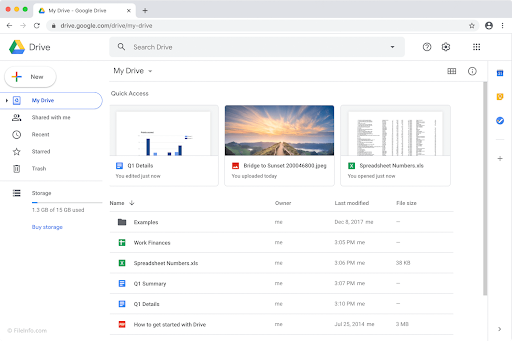
If you have begun your project on Google Jamboard, it makes sense to continue the project using Google Drive. If you have many files connected to your project, Google Drive is handy for keeping them ordered.
Google Drive uses Google’s powerful search technology to allow you and your team to find what you are looking for quickly. The search tool will predict what you are looking for and bring results to the surface. Handy if you are trying to find a specific fact or statistic quickly.
Google Drive gives all users 15GB of free storage. The Premium account offers 2TB of storage at $9.99 per month or $99.99 per year.
13. Dropbox
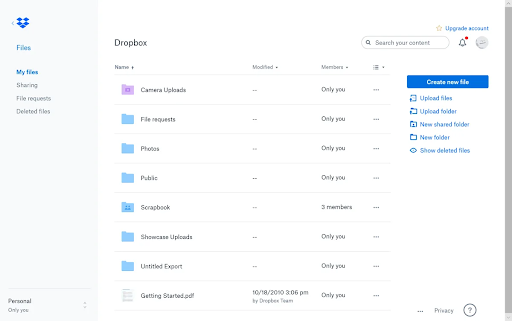
Dropbox is one of the biggest names in cloud storage, with almost 600 million users and 14.3 million paid subscribers. Security features are a strength of the system.
Dropbox allows you to restore files for up to thirty days.
This service means you can protect any file from unwanted edits, accidental deletions, hacks, and viruses. Alongside this, Dropbox allows password protection on specific files and projects.
Pricing for 1TB of storage begins at $9.99 per month. The most secure option is the professional plan which gives 2TB of storage for $19.99.
14. Asana 
Asana differs from Dropbox and Google Drive. File storage is not the primary function of Asana, but it is highly versatile for storing and managing other assets.
Asana offers multiple different solutions depending on your workflow. These include:
- Project Management
- Workflow Management
- Calendar
- Kanban Boards
- Agile Management
- Productivity
- Remote Teams
The versatility allows you to adapt the program to meet the needs of every project and team you manage.
While Asana doesn’t have the power or capacity of Google Drive or Dropbox, it can draw on its strengths. Asana allows you to integrate with both of these systems, adding files as attachments to project workflows. Asana will enable you to flesh out a project setting tasks and milestones fully.
Cost-wise, Asana Business is the most expensive of the programs and can be as much as $30.49 per month when billed annually. As such, it might be worth considering one of the many similar solutions to Asana that are available.
Best Tools For Writing Better
You can forget audience engagement without good quality, crisp writing. The tools under this section help you do just that. Interestingly, Narrato Workspace’s editor also has really great content improvement suggestions, some of them very useful in ensuring good readability. However, as we have already discussed the software in the first section, I’ll refrain from adding it to the list again.
15. Grammarly

Professional writers use Grammarly because it is simply the best correction software around. It provides you with suggestions to make your writing clearer and more concise.
Grammarly’s significant strengths are its rating sidebar, which scores each document out of 100. The rating identifies how easy the document is to read and suggests how to up that rating.
One of the drawbacks of Grammarly is that it can be difficult if you are using technical jargon or language that it may not recognize. You can ask Grammarly to learn words, but it isn’t the most intuitive system.
Grammarly has many different pricing plans depending on the scale of the team and your use. The price ranges between $11.67 – $12.50 per user per month for businesses.
16. Frase
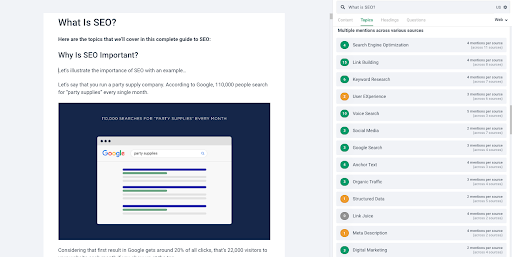
Frase is a brilliant tool for creating content with Search Engine Optimization in mind. A sidebar allows you to explore similar documents online. The sidebar means you can easily discover commonly searched questions and keywords.
Frase is fantastic for finding inspiration, but it is not helpful if you are trying to create highly original or creative content. Frase points you to the highest-ranked web pages with similar keywords.
Frase has a simple pricing plan with costs ranging from $44.90 to $199.99 per month.
17. Hootsuite
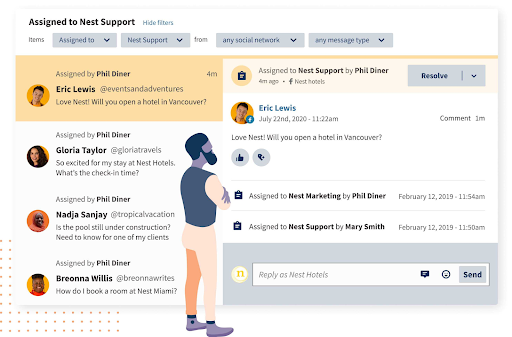
Hootsuite allows you to manage all social media accounts in one place, schedule published posts, and sharing content across platforms. Hootsuite helps you grow your following on social media with useful analytic tools.
Hootsuite’s major drawback is that it currently does not integrate latest social media platforms like TikTok.
Unless you frequently use social media for your business, the current cost of $599 per month is highly prohibitive.
18. PrepostSEO
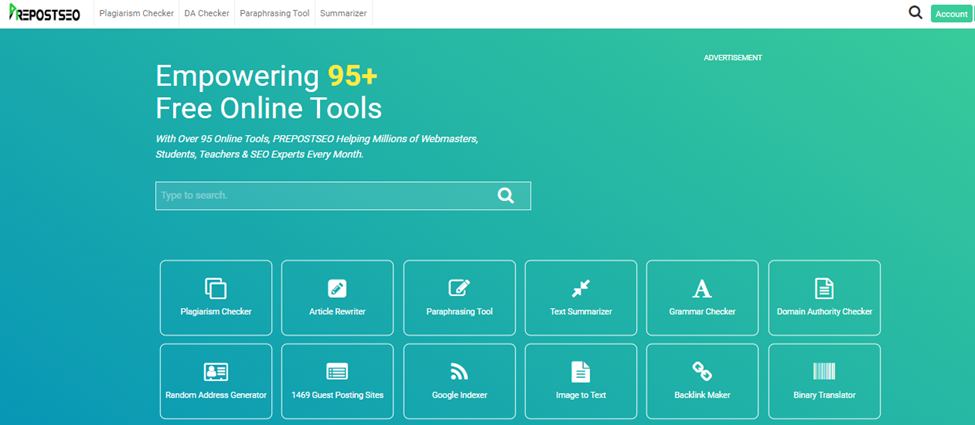
Search engine optimization heavily relies on the quality of content. This is where the Prepostseo comes in with its range of writing assistance tools. Prepostseo provides both free and paid access to its users for convenience of accessibility.
The efficient range of writing tools by Prepostseo includes a plagiarism checker, paraphrasing tool, grammar checker, text summarizer, and article rewriter. Each tool offers a distinct set of options and features that collectively helps to enhance the quality of content.
For a better usability experience, Prepostseo comes with a website, browser plugin, and mobile application. All of its tools are free to access without any login or signup. However, if you want to increase the limitations and enhance the tool’s usability, you can purchase premium plans from monthly or yearly options.
The monthly plan starts from $10 per month. In comparison, the annual plan starts from $50 per year, which also gives you a 25% discount compared to the monthly pricing.
Conclusion
With all of these tools available, there is no excuse not to create great engaging content. But remember that the digital market is constantly evolving, and new devices and systems can quickly become available.
Follow blogs by industry leaders like Capterra and FatJoe to see the latest tools they utilize.
With these content creation tools, you’ll be able to create better content, whether it’s written or in a visual format. All the above-mentioned tools are useful in their own way and exploring them through a trial version (if available) is the way to go.
Is there a tool you use we forgot to mention? Let us know in the comments below.
Author Bio

Darya Jandossova Troncoso is a photographer, artist, and writer working on her first novel and managing a digital marketing blog – MarketSplash. In her spare time, she enjoys spending time with her family, cooking, creating art, and learning everything there is to know about digital marketing.
