Creating, organizing, and effectively sharing content in the digital information age is more important than ever. That’s why savvy marketers use content hubs to help them do just that. But what exactly is a content hub, and how can you use one to drive topical authority and lead generation? Let’s take a closer look.
What Is a Content Hub?
A content hub is a strategic published resource of branded content related to a specific topic. It comprises both general and in-depth information about a subject matter, organized through a structure of links that connect one page to another.
The ultimate purpose of a content hub is to provide site visitors with valuable articles, videos, infographics, and other pieces of content that answer any questions they may have about something. Companies create them to establish ‘topical authority’ – an SEO term to measure expertise.
Ideally, upon publishing a content hub, a website will have an all-encompassing collection of resources that satisfies users’ interests to the point that they do not need to keep searching for answers.
How Content Hubs Work
While the exact design of a digital content hub can vary by situation, they tend to hold the same elements in common: pillar pages, clusters, and hyperlinks.
Pillar Pages
A pillar page is sometimes referred to as a hub page or pillar content, providing a high-level summary of a subject matter. It serves users with broad information and usually touches upon the specific subtopics there are to know about within a concept.
Clusters
Clusters are subgrouped pieces of content that cover more in-depth aspects of a more important topic. They focus on answering or defining a sole issue in detail and nothing else.
Hyperlinks
Hyperlinks, commonly referred to as links, are clickable elements within a piece of content that direct users to other pages. They’re used to connect clusters and pillar pages to make a collection of related resources a navigable network.
Benefits of Content Hubs
Companies, brands, and website owners can use content marketing hubs to their advantage in several ways. Below are the three most common reasons they implement a content hub strategy.
1) Topical Authority
Content hubs’ first and most apparent benefit is the authority they can bring to a website. When companies publish their own unique and helpful resources users can find online, they immediately become relevant contributors to the subject matter they’re addressing. Do they know more than their competitors? Maybe. Maybe not. What matters is that their content hub creates that impression.
2) Good SERP Ranking
Search engines like Google have made it clear; with good website authority comes high rankings in results pages. When brands publish informative and helpful content, search engines pick up on it and boost those pages higher per their algorithms. High rankings are one of the most significant benefits of content hubs as brands continue to vie for user attention in a crowded online landscape.
3) Improve Brand Engagement
Content hubs improve brand engagement by giving users a reason to stick around. After all, if they’re interested in the topic, they’ll want to keep reading and learning more. It’s simple logic: the longer you can keep a user on a website, the better the chances they’ll convert into a paying customer.
4) Generate More Leads
By definition, a content hub is a collection of helpful resources. It’s not a sales pitch or an advertorial. That being said, it works as a content marketing hub and can indirectly generate leads for companies. How? By providing users with valuable content, they will inevitably trust the site as a source of information – and, eventually, a source of products or services.
Types of Content Hubs
Content hubs are created for a lot of different reasons and, as such, can be structured in many different ways. The three most popular frameworks you’ll see are the hub & spoke content hub, the content library, and the topic matrix models, each of which we’ll explain below.
Hub & Spoke
Hub and spoke model for content marketing is a popular distribution model used in everything from traffic planning to investments. It refers to a structure in which one main ‘hub’ acts as the central authority to several smaller ‘spokes’ around it.
The ‘hub’ is usually a pillar page covering a broad issue. The ‘spokes’ are the clustering subtopics that reside on other pages and link back to the hub. Content within this framework is typically static and evergreen, meaning it is created to be timeless and doesn’t need to be updated.
Content Library
Content libraries are kind of what they sound like. They embody an organizational style similar to an actual library, where individual books (pieces of content) are sorted and navigable by category.
Under the content library approach, websites create one parent page that lists categories and links to their subpages. Each sub-topic page contains a list of content pieces that relate to it.
This hub is helpful for companies with many different types of content but no straightforward way of linking them to one another. It’s also a viable option for situations where you have both evergreen and fresh content to share.
Topic Matrix
Topic matrices are somewhat different from the models mentioned above in that they’re structured with the user journey in mind. Under the framework, a website’s entire catalog of content is divided into broad categories on a single starting page. These categories link to secondary pages that further sparse the content into more specific subtopics. The topic matrix naming system is also unique because it uses ‘/’ symbols to denote the content hierarchy. For example, a URL might look something like this:
www.example.com/category-1/subtopic-a
This type of hub is ideal for sites with a lot of content that needs to be regularly updated, like news sites or blogs. It’s also a good fit for companies with products or services that can break down into distinct categories.
Content Hub Examples
Need some more context? Here are some great examples of content hubs in action.
Airbnb (Destinations)
Airbnb is a go-to name in travel, having pioneered the disruption of the hotel industry by allowing people to rent out their homes (or spare rooms) to travelers. It hosts properties in over 220 countries and, as such, has a lot of information to share with users about specific destinations and their unique adventures.
The company has created this nifty little content network – a broad collection of pages dedicated individually to famous cities and regions. Each of these destinations (or category) pages comprises several content subsections organized by titles like ‘Things to Do,’ ‘Near Top Attractions,’ and ‘Loved By Locals.’ The intended goal of this content hub is to give travelers an all-encompassing guide to the location they’re considering visiting.
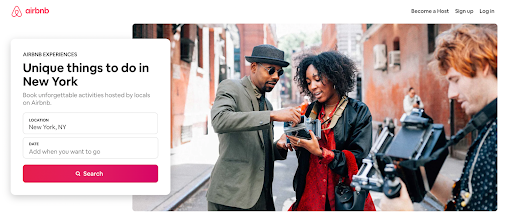
Mayo Clinic
Mayo Clinic takes a more academic approach to its content organization structure through an indexed system. Its ‘Diseases and Conditions’ page, for example, groups information by ailment and sorts links to subpages for each alphabetically. Users can narrow their search through a side navigation panel that lists the letters a to z.
The Mayo Clinic understands that its target market – people experiencing health problems – are likely feeling overwhelmed, stressed, and need quick answers. Using an indexed content hub, the company ensures that its website visitors can quickly and easily find the information they need quickly and easily.
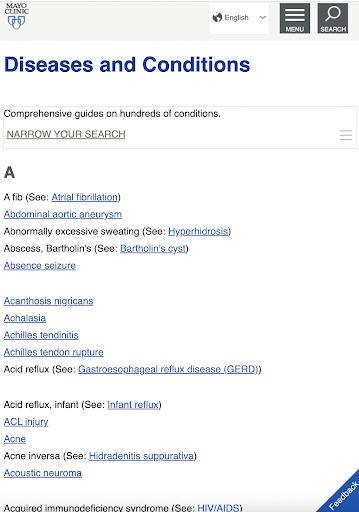
Think With Google
Think with Google is a website run by, you guessed it, Google. It’s designed as a resource for marketing professionals and thought leaders to learn about the latest industry trends, consumer insights, and best practices.
The site contains a treasure trove of helpful articles, case studies, infographics, and videos – all neatly organized into distinct categories. Site visitors can easily browse tagged articles within the category ‘Marketing Strategies & Innovations,’ visit subpages of grouped resources through the ‘In-Depth Reading’ category, or explore themed content under ‘Consumer Insights.’
Google takes things one step further by including a section called ‘Tools’, which directly refers users to helpful Google products they may not have been aware of.
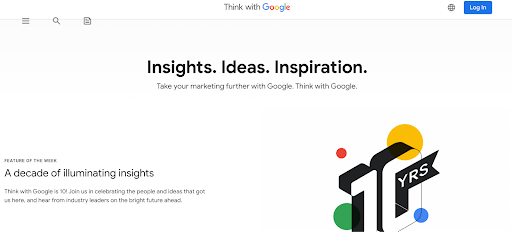
How to Create A Content Hub
Creating a content hub is a great way to keep your website organized and improve the user experience. Here are a few tips on how to get started.
Step 1: Choose Your Platform
The first step is to choose which platform you want to use to host your content. There are a few different options to choose from, including:
- A static site generator like Jekyll or Hugo
- A headless CMS like Contentful, Prismic, or Cockpit
- A traditional CMS like WordPress, Drupal, or Squarespace
The content hub platform you choose will likely depend on a few factors, including your budget, technical expertise, and the type of content you plan on publishing.
Step 2: Structure Your Content
The next step is to start structuring your content. This will involve creating a hierarchy of pages and subpages based on the topics you want to cover. For example, if you’re creating a content hub for a travel website, you might have pages for popular destinations, with subpages for things to do, restaurants, hotels, etc.
Remember to keep your pages and subpages organized in a way that makes sense for your users. This will help improve the overall user experience and make it easier for people to find the information they’re looking for.
Step 3: Design Your Content Hub
Once your content structure is in place, it’s time to start designing your content hub. Ideally, the material you post alone will be enough to keep people engaged, but there are a few things you can do to spruce up the look of your pages and make them more visually appealing.
- Add images, videos, or infographics to break up text-heavy pages
- Use headings and subheadings to guide users through your content
- Include calls to action (CTAs) to encourage people to explore more of your site
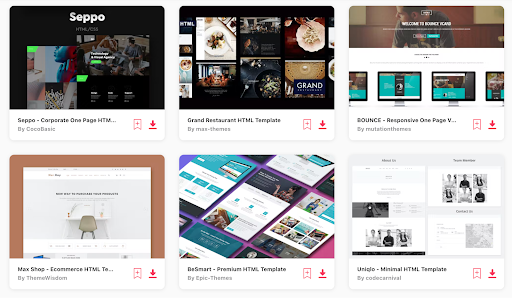
Step 4: Create Your Content Hub
Now it’s time to start creating your SEO content hub, which means using keyword-rich titles and descriptions and tagging your content with relevant keywords. If you’re using a static site generator or headless architecture CMS, this will involve writing code to generate your pages and subpages. Using a traditional CMS will likely make it easier to create content, as most platforms come with built-in tools for creating and managing pages.
As you create your content, keep SEO in mind; this will help your content hub show up in search engine results, making it easier for people to find. Using a good content SEO tool can help.
Step 5: Strategically Publish New Content
Keeping your content hub up-to-date is critical to ensure it stays relevant and effective in its goal. Some situations will warrant more frequent updates than others – for example, a content hub for a news website will need updating much more frequently than one for a product-based website.
Be sure you have a content strategy that outlines how often you’ll be publishing new content, who will be responsible for creating it, and what the goals of the content are. This will help keep your content hub on track and ensure it’s always providing value to your users.
Promoting Your Content Hub
When looking to reap the full benefits of a content hub, it’s essential to know that publishing information alone isn’t enough. You also must actively promote your content hub to ensure people know about it, find it and use it. This can be done in many ways, including the following.
Step 1: Create Shareable Content
If you want people to share your content, you must ensure it’s easy for them. This means creating share-worthy content and including social media buttons on your pages so people can share your content with just a few clicks.
Step 2: Use Social Media
In addition to making your content accessible on social media, you should also actively use social media to promote your content hub. Share links to your content regularly, post previews of new uploads, and cite articles in posts. If you’re unsure how to get started, several online professional social media templates can help.
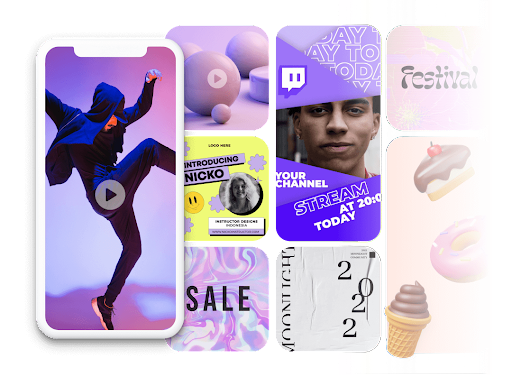
Step 3: Use Content Marketing
Content marketing involves creating and sharing additional content – such as blog posts, infographics, or even videos – that’s related to the material you have on your content hub. This supplemental content can help drive traffic to your site and give people a better understanding of your content hub.
Now that you know more about content hubs and how they can benefit your website, it’s time to start planning and creating your own. With a little effort, you can soon have a content hub driving traffic and helping you achieve your business goals.
